





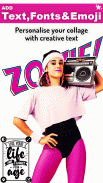












Collage Maker – Grid Layout

Description of Collage Maker – Grid Layout
Collage Maker – Grid Layout is a powerful and easy-to-use photo collage app that helps you turn your photos into stunning collages. Choose from dozens of stylish grid layouts, frames, and backgrounds to create beautiful photo stories in seconds.
📸 Make Amazing Photo Collages
Choose from 100+ grid styles to combine multiple photos into a single collage. Adjust layout spacing, background colors, and aspect ratios to match your style. Whether it’s a selfie collage or a photo grid for Instagram, you’re covered.
🎨 Add Filters, Frames & Text
Enhance your images with high-quality photo filters, stylish frames, and colorful borders. Add text using creative fonts and edit with full control — resize, rotate, and style it to make your collages truly yours.
🖼️ Explore the Scrapbook Editor
Want more flexibility? Switch to freestyle mode and create custom scrapbook collages. Drag and drop your photos anywhere, add stickers, emojis, backgrounds, and decorate your layout without limits.
💡 Features You’ll Love:
Grid layouts for 2 to 10+ photos
Freestyle scrapbook collage maker
Photo filters, effects & adjustments
Frames, borders & background textures
Add text with custom fonts and styles
Stickers, emojis & overlay decorations
Save in HD & share directly on social apps
🎯 Perfect For:
Creating birthday collages
Designing Instagram photo grids
Making love, holiday, or family scrapbook pages
Quick photo editing on the go
Whether you're making a simple collage or designing a creative photo layout, Collage Maker – Grid Layout gives you the tools to bring your vision to life. Download now and start creating!


























